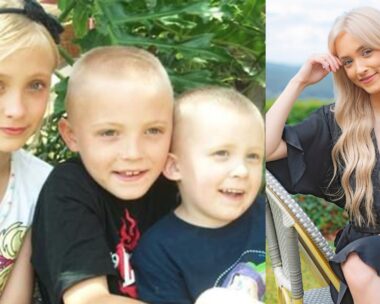Tech expert Trevor Long has partnered with Officeworks to help Aussie parents and their kids better utilise technology in daily life, and strike a better balance between recreational and educational screen time.
When it comes to kids and technology, parents often feel compelled to shut down their devices and force them out in the backyard to play – but Trevor explains that in reality technology in modern families is all about balance.
TREVOR’S TOP TIPS FOR STRIKING A BALANCE
1. Time restrictions
It’s important to set time parameters around the usage of your children’s devices. This helps to educate them on when it’s appropriate to have screen time and when it’s not.
The best way to tackle this is by encouraging healthy habits early on. Set a routine to help your kids use technology in small doses and consistently remind them when their time is up.
Children as young as three can be responsive to schedules. Introducing a family rule around screentime will help them (and you) in the long run.
2. Tech free zones
Try designating certain rooms or areas of the house as technology-free zones, for example the dining room during dinner time, and bedrooms to ensure supervision.
It’s also a good idea to avoid screen time in bed as the light emitted from screens stimulates brain activity. The light inhibits the brain from producing sleep hormones and can then make it difficult for your little ones to fall asleep.
3. Take advantage
Games on devices such as an iPods and tablets are fantastic for giving you a precious 30 minutes to get the kitchen cleaned and toys cleaned up while your kids are occupied.
4. Get playing
Get involved with playing both the educational and the fun apps and games with your kids.
It’s a great way for you to connect with them and you might learn a thing or two along the way!
5. No ads
Find games that are free of advertising. This might involve paying a small amount at the outset but will prevent your kids being exposed to inappropriate advertising and can avoid any costly in-app purchases.
6. Learn the ABC
When downloading games, always check in the settings that the language is Australian based – so the alphabet says ‘Zed’ not ‘Zee’!
7. Fun learning
Instead of just handing over your smartphone or tablet to your kids when you need them to be distracted, take the time to install some fun and age-appropriate educational apps.
Create their own folder just for them for easy access that they know is safe for them to use.
BEST TECH GAMES FOR KIDS
1. Growing Minds
Officeworks recently launched its ‘Growing Minds’ app which has fun cognitive learning games to help keep kids’ brains active and engaged.
Each game encourages students to work different cognitive functions of the brain, including memory, attention, speed, knowledge and flexibility, by presenting a variety of fun problem-solving puzzles.
It’s available for free on Android and iPhone and is intended for students from as young as kindy/prep.
2. Play Kids
The Play Kids App is a great app for kids aged five and under.
It offers a huge range of educational games, books, lullabys and the hottest kids television show all in one spot.
It gives kids instant access to shows like Mister Maker, Octonauts, Fireman Sam, Ben and Holly’s Kingdom, Olivia, Pingu, Roary the Racing Car, Angelina Ballerina, Calliou and more.
Plus it features offline viewing so families can save on their data usage, and provides parental controls for safety and peace-of-mind.
3. Minecraft
Although seemingly a pointless and time-wasting game to the casual onlooker, Minecraft has the ability to teach kids real world skills and concepts.
It’s great for simply encouraging kids to unleash their creativity.
Minecraft is available for Xbox, Playstation, and Apple and Android devices.
4. Learning Websites
Sites like Mathletics or Literacy Planet are designed specifically to educate and advance a child’s learning in a fun way.
Both sites are commonly used in schools to reinforce kids’ learning.
5. Maths Apps
Apps like Quick Math or Quick Math Jnr can get your kids excited about basic math skills and encourage their learning development.
Having apps like this on your kids’ devices can help give a better balance between learning and playing during their screen time.
6. Avokiddo Emotions
Avokiddo Emotions is a fun app for younger kids that allows them to explore feelings in a playful way.
Designed for kids as young as three, it helps them to develop social and emotional skills in a fun and creative way that kids love.